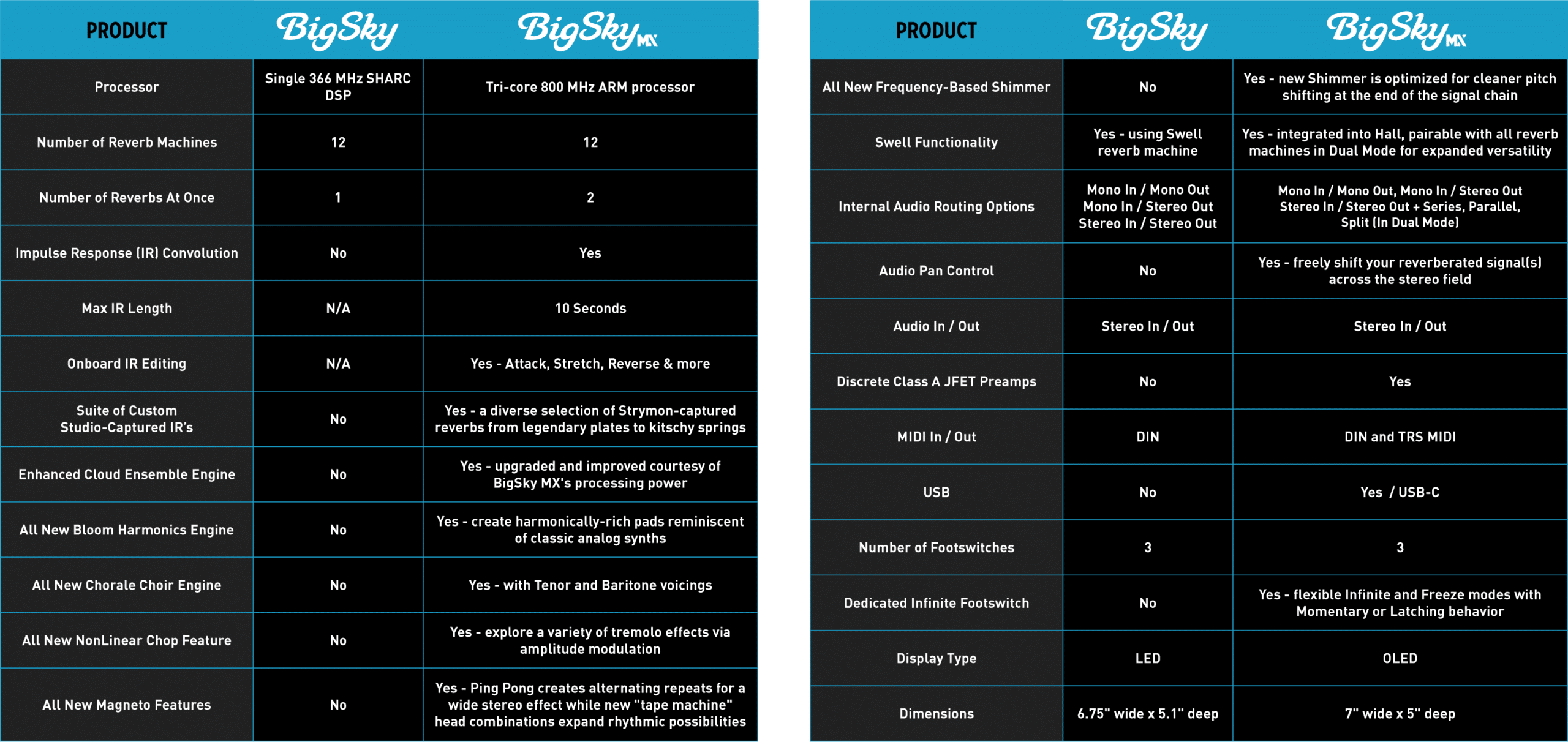A NEW ERA OF REVERB
The new pinnacle of what a reverb pedal can be has arrived.
In BigSky MX, raw computational power meets innovative design and consummate sonic craftsmanship to give you positively sublime reverbs with stunning new levels of richness and complexity.
These are sounds to inspire new creative works and endless hours of playing.
ONE VERB TO RULE THEM ALL
BigSky MX packs a remarkable amount of premium features into a single pedal.
- Stereo Inputs and Outputs
Unlock massive width and presence with full stereo I/O featuring our discrete Class A JFET input preamps.
- Dedicated Infinite/Freeze Footswitch
Create lush pads to play over, or infinitely sustain any notes played for unique atmospheric effects.
- Full MIDI Control And More
- 12 World-Class Reverb Machines
BigSky MX features seven brand-new algorithms in addition to significant enhancements to the other classics.
- Two Reverbs At Once
- 10s Stereo Impulse Response Capability
Access full IR editing functionality, as well as custom long captures of classic studio gear.
WITH GREAT POWER COMES GREAT REVERBERATION
32-Bit
Tri-Core Arm Processor
800 MHz
Tri-Core Arm Processor
BigSky MX features a staggering amount of computing power — it uses a high performance tri-core 800 MHz ARM processor — all dedicated to producing truly breathtaking reverbs. Our new reverb algorithms were meticulously created by hand, and then a state-of-the-art gradient descent optimization algorithm was used to dial out any undesirable ringing or artifacts.
This type of neural fine-tuning is based upon the same techniques that have enabled the recent AI revolution, and the result is springs that drip and splash, physical spaces you can really feel yourself in, and the sweetest possible musical response to every note you play.
TWO REVERBS AT ONCE
BigSky MX allows you to use two reverbs at once, for powerful sound sculpting and expansive reverb sounds that evolve organically over time.
You can switch between reverb engines with a single button press while editing, and easily see the Series, Parallel or Split audio routing state clearly displayed onscreen.
For a more interactive experience, you can dedicate a footswitch to control each reverb’s on/off state if you desire.

SOMETHING NEW AT EVERY POSITION ON THE DIAL
BigSky MX features seven brand new reverb algorithms built from the ground up, plus new features and enhancements for the classic BigSky algorithms.
Impulse and Chamber were created specifically for BigSky MX, and Spring, Plate, Hall, Room and Shimmer boast entirely new handcrafted algorithms while still giving you access to the original BigSky voices for each one.
Within every reverb type on BigSky MX, there are new sounds and features ready for you to explore.

UNPRECEDENTED IMPULSE RESPONSE CONTROL
Any compatible audio file can be loaded, allowing you to use convolution reverbs for everything from hyper-realistic spaces to wacky experimentation.
BigSky MX comes preloaded with 22 unique stereo impulse responses, including a collection of our very own meticulous captures of legendary analog studio gear that are addictively inspiring.
BigSky MX gives you powerful editing tools to intuitively manipulate impulse responses in real time.
Set decay envelopes, gate the reverb tail, reverse the entire IR, resample on the fly to shorten or stretch the impulse, and create infinitely sustaining granular pads at the press of the Infinite footswitch.
REVERB MACHINES
VIDEOS
AUDIO EXAMPLES
Click the arrows to explore different BigSky MX audio examples.
All sound samples use only Iridium as the guitar amplifier.
All sound samples use only Iridium as the guitar amplifier.
All sound samples use only Iridium as the guitar amplifier.
All sound samples use only Iridium as the guitar amplifier.
All sound samples use only Iridium as the guitar amplifier.
All sound samples use only Iridium as the guitar amplifier.
All sound samples use only Iridium as the guitar amplifier.
All sound samples use only Iridium as the guitar amplifier.
All sound samples use only Iridium as the guitar amplifier.
All sound samples use only Iridium as the guitar amplifier.
All sound samples use only Iridium as the guitar amplifier.
All sound samples use only Iridium as the guitar amplifier.
All sound samples use only Iridium as the guitar amplifier.
FEATURES
 BigSky MX comes preloaded with 22 impulse responses, consisting of a number of different types of captures. We included a variety of impulses composed of different natural spaces in the collection, but we also wanted to give you some IR’s that were unique to MX.
BigSky MX comes preloaded with 22 impulse responses, consisting of a number of different types of captures. We included a variety of impulses composed of different natural spaces in the collection, but we also wanted to give you some IR’s that were unique to MX.
We spent days in studios creating our very own long captures of classic analog studio gear, as well as some oddball units owned and restored by one of our analog engineers.
The result is a bunch of super-inspiring sounds, from real analog plate and unobtanium mainframe reverb units to wacky forgotten spring reverb tanks and tape echoes. There is a wealth of creativity waiting in the Impulse bank!
 Our most powerful pedal ever is also our most most flexible onstage, combining intuitive operation with features professional musicians will appreciate.
Our most powerful pedal ever is also our most most flexible onstage, combining intuitive operation with features professional musicians will appreciate.
The bright OLED screen is easy to read even in harsh conditions, and navigation is user-friendly and clear.
You can use the dedicated Infinite/Freeze footswitch to create lush pads to play over, and you can also control each reverb separately in a Dual patch with your feet.
Integrated IR-based cab filters give you mic’d amp tone when running direct to an interface or mixer.
Full MIDI control over every relevant parameter and extensive I/O mean BigSky MX can easily integrate into any rig.

To offer the most flexible audio routing possible, we’ve added a pan control to the output of each reverb engine.
Now you can push Magneto off to the right so that you can hear the repeats even more distinctly in a Dual scenario, or push both machines farther to the sides to leave more space in the middle of the stereo field.
It can be a powerful control when used creatively.

Our most powerful pedal ever is also our most most flexible onstage, combining intuitive operation with features professional musicians will appreciate.
The bright OLED screen is easy to read even in harsh conditions, and navigation is user-friendly and clear.
You can use the dedicated Infinite/Freeze footswitch to create lush pads to play over, and you can also control each reverb separately in a Dual patch with your feet.
Integrated IR-based cab filters give you mic’d amp tone when running direct to an interface or mixer.
Full MIDI control over every relevant parameter and extensive I/O mean BigSky MX can easily integrate into any rig.

Our Nixie 2 software librarian is an integral part of the BigSky MX experience, allowing you to manage uploading and downloading of patches, real time parameter control from the desktop and impulse response loading.
At launch, functionality will be limited to preset organization and impulse response loading/management, but we expect to get full compatibility with all of BigSky MX’s features in the following few months.
EXPLORE NIXIE 2 BELOW:
![]()
CONTROLS & ROUTING
Use the + signs to explore controls and connections.

DISPLAY
The high-contrast OLED Display offers bright, clear views for simplified preset navigation and editing.
Use the Global Settings to adjust the display brightness and customize screens to best suit your environment and desired workflow.
TYPE
Turn to select a reverb type.
Push to choose the Dual mode and select Reverb 1 or 2 for editing—the brighter LED indicates the reverb selected for editing (see DUAL MODES).
Hold to enter the Save screen to rename and save the preset.
DECAY
Controls the decay time of the reverberated signal.
The range depends on the selected reverb type.
For the Magneto and Nonlinear types, this knob controls the delay time.
PRE-DELAY
Adjusts the time between the dry signal and the onset of the reverb, from 0 to 1.5 seconds.
For the Magneto and Nonlinear types, this knob controls the amount of feedback.
TONE
Adjusts the high-end content of the reverb.
Lower settings create darker, warmer reverberation—higher settings are bright and crisp.
Set at 12 o’clock for a nicely balanced top end.
MOD
Adds modulation to the reverberated signal.
Modulation is off at minimum.
Lower settings provide a subtle and natural movement.
Higher settings tastefully add stronger modulation.
PARAM 1/PARAM 2
Assignable for the current reverb type.
To assign, push the VALUE encoder, choose the desired parameter from the menu, and hold VALUE while turning the PARAM 1 / PARAM 2 knob.
MIX
Controls the balance of your analog dry and wet signal, from 100% dry at minimum to 100% wet at maximum.
50/50 mix occurs when the MIX knob is set to 3 o’clock.
VALUE
From the Home screen, turn to select one of the 300 preset locations.
Push to enter the PARAMETER menu.
Hold for 1 second to return to the Home screen. Hold for 3 seconds to enter the GLOBAL SETTINGS menu.
FOOTSWITCHES
Press A or B to engage or bypass the current bank’s preset.
Press A & B to select a lower bank.
Press B & INFINITE to select a higher bank.
Hold INFINITE for Infinite Sustain or Freeze (configurable via the PARAMETER menu).
Optionally, set the FS MODE Global Setting to DUAL to configure footswitches A and B to independently enable/ bypass Reverbs 1 and 2.

LEFT IN & RIGHT IN
High impedance, ultra low noise, discrete Class A JFET preamp inputs.
Use LEFT IN for mono input.
Add a RIGHT IN for stereo input.
Use the GLOBAL SETTINGS menu - INPUT option to set the proper INPUT level.
LEFT OUT & RIGHT OUT
Audio signal outputs. Connect to both the LEFT and RIGHT OUT for stereo output.
Use the LEFT OUT for mono output.
See the full User Manual for details.
USB
Connect to a computer for using the Nixie 2 app, MIDI control, and installing firmware updates.
EXP
Multifunction communication jack for external control of BigSky MX’s features and functions.
Use a standard TRS expression pedal for continuous control of BigSky MX’s knobs, or use the Global Settings - EXP MODE options to configure the jack for MIDI communication or accessories, such as Strymon MultiSwitch and MultiSwitch Plus. See the full User Manual for details.
MIDI IN & OUT
Full-featured MIDI input and output supporting MIDI CCs for parameter control, Program Changes for preset changes, and more.
See the full User Manual for details.
9VDC
Use a power adapter with a rating of 9VDC, center-negative, and 500mA minimum (sold separately).
SPECS
- Dedicated INFINITE switch for momentary/latching use of Freeze or Infinite function
- Stereo input & output
- Premium analog front end and output section
- Selectable input level for instrument and line level signals
- Analog dry path for a zero-latency dry signal that is never converted to digital
- True Bypass (electromechanical relay switching) or selectable Buffered Bypass
- EXP input allows the connection of an optional TRS expression pedal, MultiSwitch, MultiSwitch Plus, or TRS MIDI connection
- USB-C jack for performing firmware updates, MIDI I/O, and connection to the Strymon Nixie 2 editor software
- Input Impedance: 1 Meg Ohm
- Output Impedance: 100 Ohm
- A/D & D/A: 24-bit, 96 kHz
- Max Input Level: +10 dBu
- Signal/Noise: 116 dB typical
- High-performance 800MHz tri-core ARM processor
- 32-bit floating point processing
- Use an adapter with the following rating: 2.1mm, center-negative, 9VDC, 500mA minimum (sold separately)
- Strong and lightweight anodized aluminum chassis
- Dimensions:
5” deep x 7” wide x 1.87” tall
- 12.7 cm deep x 17.2 cm wide x 4.8 cm tall
- Designed and built in the USA